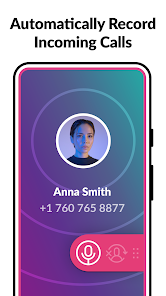Cube ACR
Call recorder, Record phone calls, Signal, WhatsApp, Viber, Call recording app
- Category General
- Program license Free
- Version 2.2.100204
- Size 12 MB
- Works under: Android
- Program available in English
- Content rating Everyone
- Package name com.catalinagroup.callrecorder
-
Program by
Cube Apps Ltd
79 Spyrou Kyprianou Avenue, Protopapas Building 2nd floor, Office 201 Limassol 3076 Cyprus
Cube ACR is a robust and user-friendly call recording application for Android devices that ensures you never miss a call detail.
Overview
Cube ACR is a versatile app that provides a comprehensive solution for call recording on Android devices. It's a tool that captures both sides of your phone conversations, ensuring you have complete records of important discussions, be it for business purposes or personal reasons.
Recording Quality and Functionality
One of the app's strongest features is its high-quality recording capability. The app does not only record the conversation but also the ringing, allowing for a complete record of the call from start to finish. Users report that the audio quality is excellent, even when using speaker phone, ensuring you can clearly hear all aspects of the conversation.
Easy-to-Use Interface
Cube ACR boasts a simple and intuitive user interface. During a call, a translucent button pops up, allowing you to stop and start the recording as needed. The button can also be slid around the screen to avoid blocking any important information underneath, optimizing the user experience.
Compatibility and Installation
While Cube ACR is compatible with a wide range of Android versions, users have reported that it requires a second helper app for Android 9 and up. The installation process for this helper app can be somewhat tedious, requiring temporary disabling of some security settings. However, once installed, it works flawlessly even on newer Android versions like Android 13.
Conclusion
In summary, Cube ACR is a reliable and effective solution for users needing to record calls on their Android devices. With its high-quality audio recording, user-friendly interface, and good compatibility, it stands out as a top choice for call recording apps. The minor hurdle of installing a helper app on newer Android versions is a small price to pay for its robust functionality.
Pros
- High-quality audio recordings
- Complete call recording from start to finish
- User-friendly interface with a movable recording button
- Wide compatibility with Android versions
Cons
- Requires installation of a helper app for Android 9 and up
- The helper app installation process can be complex
- Android 13 compatibility fix;
- WeChat caller id recognition fix;
- Initial presets updated.